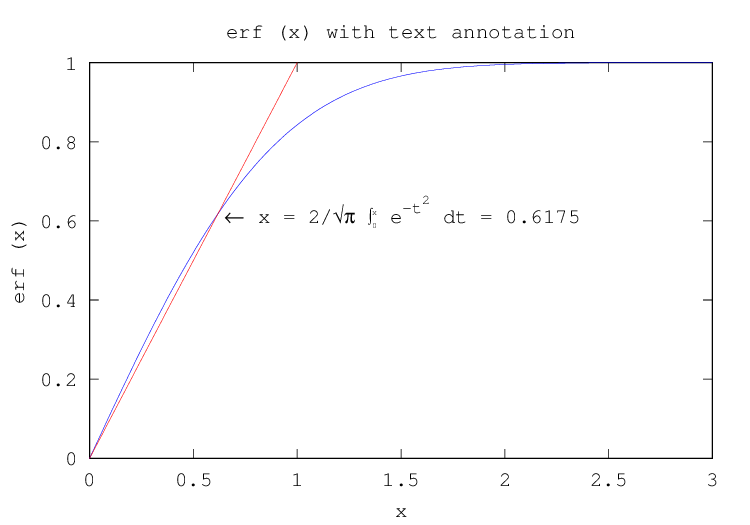
Figure 15.7: Example of inclusion of text with the TeX interpreter
Next: Printing and Saving Plots, Previous: Manipulation of Plot Windows, Up: High-Level Plotting [Contents][Index]
interpreter PropertyAll text objects—such as titles, labels, legends, and text—include
the property "interpreter", this property determines the manner in
which special control sequences in the text are rendered. If the interpreter
is set to "none", then no rendering occurs. Currently the
"latex" interpreter is not implemented and is equivalent to
"none".
The "tex" option implements a subset of TeX functionality when
rendering text. This allows the insertion of special glyphs such as Greek
characters or mathematical symbols. The special characters are inserted with
a code following a backslash (\) character, as in the table
Table 15.1.
In addition, the formatting of the text can be changed within the string by using the codes
| \bf | Bold font | ||
| \it | Italic font | ||
| \sl | Oblique Font | ||
| \rm | Normal font |
These may be used in conjunction with the { and } characters to limit the change in the font to part of the string. For example,
xlabel ('{\bf H} = a {\bf V}')
where the character 'a' will not appear in a bold font. Note that to
avoid having Octave interpret the backslash characters in the strings,
the strings should be in single quotes.
It is also possible to change the fontname and size within the text
| \fontname{fontname} | Specify the font to use | ||
| \fontsize{size} | Specify the size of the font to use |
Finally, superscripting and subscripting can be controlled with the '^'
and '_' characters. If the '^' or '_' is followed by a
{ character, then all of the block surrounded by the { } pair is super- or
sub-scripted. Without the { } pair, only the character immediately following
the '^' or '_' is super- or sub-scripted.
| Greek Lowercase Letters | |||
| \alpha | \beta | \gamma | |
| \delta | \epsilon | \zeta | |
| \eta | \theta | \vartheta | |
| \iota | \kappa | \lambda | |
| \mu | \nu | \xi | |
| \o | \pi | \varpi | |
| \rho | \sigma | \varsigma | |
| \tau | \upsilon | \phi | |
| \chi | \psi | \omega | |
| Greek Uppercase Letters | |||
| \Gamma | \Delta | \Theta | |
| \Lambda | \Xi | \Pi | |
| \Sigma | \Upsilon | \Phi | |
| \Psi | \Omega | ||
| Misc Symbols Type Ord | |||
| \aleph | \wp | \Re | |
| \Im | \partial | \infty | |
| \prime | \nabla | \surd | |
| \angle | \forall | \exists | |
| \neg | \clubsuit | \diamondsuit | |
| \heartsuit | \spadesuit | ||
| “Large” Operators | |||
| \int | |||
| Binary Operators | |||
| \pm | \cdot | \times | |
| \ast | \circ | \bullet | |
| \div | \cap | \cup | |
| \vee | \wedge | \oplus | |
| \otimes | \oslash | ||
| Relations | |||
| \leq | \subset | \subseteq | |
| \in | \geq | \supset | |
| \supseteq | \ni | \mid | |
| \equiv | \sim | \approx | |
| \cong | \propto | \perp | |
| Arrows | |||
| \leftarrow | \Leftarrow | \rightarrow | |
| \Rightarrow | \leftrightarrow | \uparrow | |
| \downarrow | |||
| Openings and Closings | |||
| \lfloor | \langle | \lceil | |
| \rfloor | \rangle | \rceil | |
| Alternate Names | |||
| \neq | |||
| Other | |||
| \ldots | \0 | \copyright | |
| \deg |
Table 15.1: Available special characters in TeX mode
A complete example showing the capabilities of the extended text is
x = 0:0.01:3;
plot (x, erf (x));
hold on;
plot (x,x,"r");
axis ([0, 3, 0, 1]);
text (0.65, 0.6175, strcat ('\leftarrow x = {2/\surd\pi',
' {\fontsize{16}\int_{\fontsize{8}0}^{\fontsize{8}x}}',
' e^{-t^2} dt} = 0.6175'))
The result of which can be seen in Figure 15.7
Next: Printing and Saving Plots, Previous: Manipulation of Plot Windows, Up: High-Level Plotting [Contents][Index]